 "DC3 LS, Fuck Hyundai, now and forever" (eg6)
"DC3 LS, Fuck Hyundai, now and forever" (eg6)
10/10/2018 at 17:17 • Filed to: None
 0
0
 1
1
 "DC3 LS, Fuck Hyundai, now and forever" (eg6)
"DC3 LS, Fuck Hyundai, now and forever" (eg6)
10/10/2018 at 17:17 • Filed to: None |  0 0
|  1 1 |
So my monitor natively is 1600 x 900p with a default refresh rate of 60Hz. I found out it actually goes up to 75Hz, but you have to adjust it through your graphics card settings (Nvidia).
So I set a custom display setting of 1600 x 900p and 75Hz refresh rate. The only problem is that now things are kind of blurry, like when something’ s been screenshotted too many times. The odd thing is that it doesn’t affect games and the difference between 75Hz is appreciable over 60Hz, so I don’t really wanna go back.
I played around with the scaling options, and setting it to “no scaling” or “fullscreen” is the same as what I have now, but I can set it to “aspect ratio” which gives be large horizontal black bars, but clears up the blurriness a little bit, but it makes the aspect ratio seem off (well is messing with the aspect ratio, since no blackbars would be the proper 16:9 it’s suppose to be at)
screen shots of the settings I changed.
(Also tried using lower resolutions of the same aspect ratio, with the same result, but zoomed in)
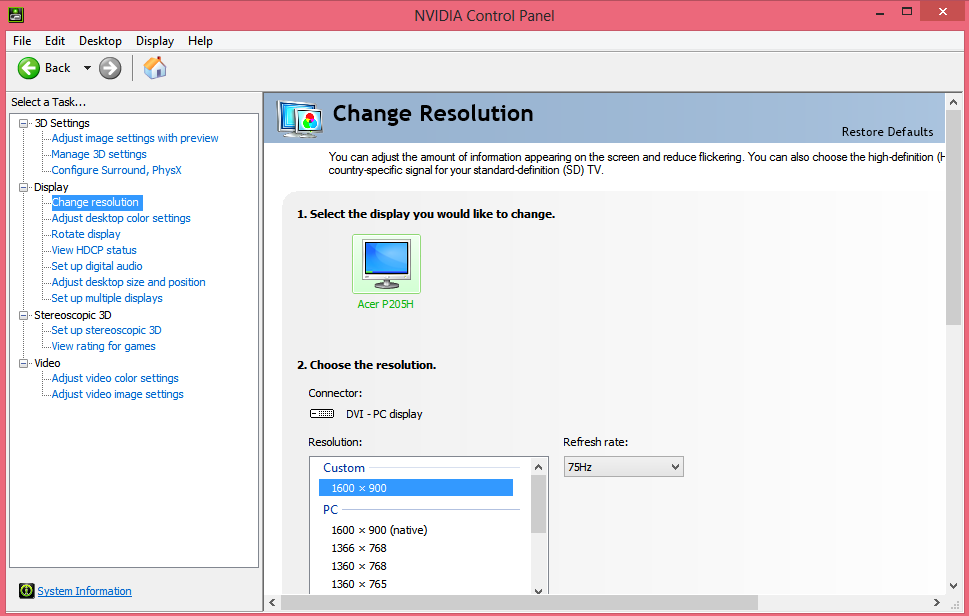
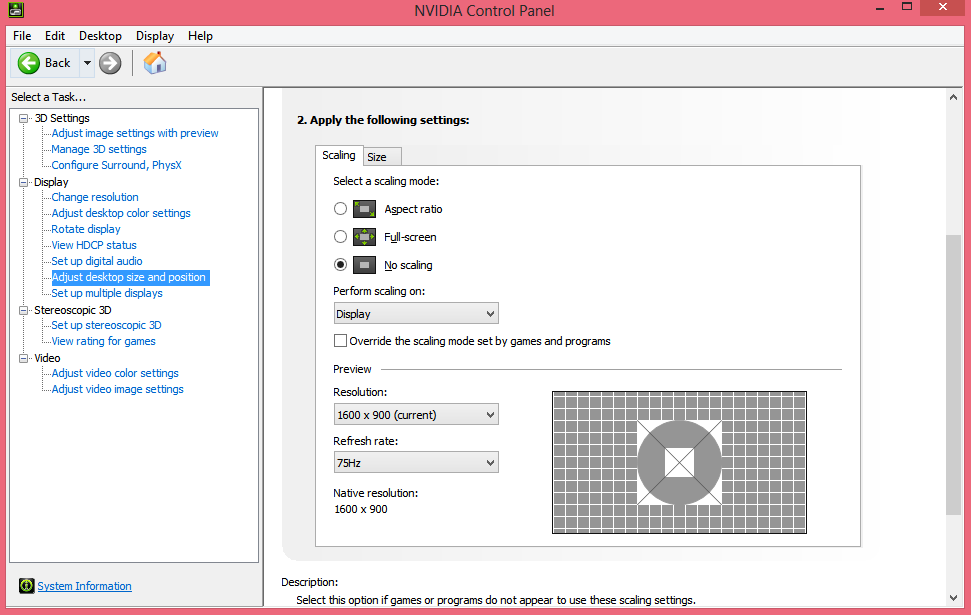
 lone_liberal
> DC3 LS, Fuck Hyundai, now and forever
lone_liberal
> DC3 LS, Fuck Hyundai, now and forever
10/10/2018 at 18:28 |
|
Have you tried the “ Let Windows try to fix apps so they’re not blurry” option in settings?
https://support.microsoft.com/en-us/help/4091364/windows-10-fix-blurry-apps